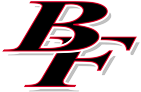Step 1 - PowerSchool
PowerSchool is used to:
Register your child(ren) for school
Update your enrollment information
Track grades and attendance for your child(ren)
Parents of new students will
Receive written instructions with an AccessID and Password for each of your children from BFHS
Need to log into PowerSchool to create an account
Complete the forms for your children
Parents of returning students who have already set up their personal PowerSchool account
Log in with the userID and password they created
Instructions to retrieve your userID and password are on the PowerSchool login screen
Complete the forms for your children
Contact Jessie Hopkins prior to coming to the onsite registration with questions
PowerSchool website is located here:
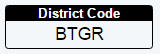
Jessie Hopkins
Registrar
(262) 394-4402
jmhopkins@bigfoot.k12.wi.us